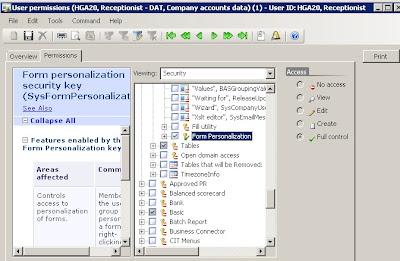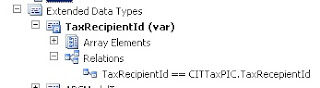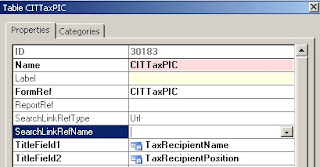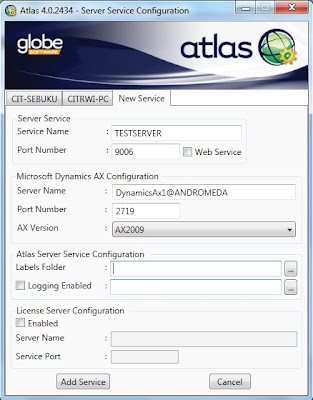
Screenshot of Atlas XL Server Service Configuration
To setup a new connection, you will need to configure a few things :
- Specify a name for the connection that you want to add in Service Name (TESTSERVER).
- Specify a port number for Atlas XL to use between Atlas XL client and server service. (By default it will specified 9006, note that if you change the port number in the server service, you will need to change them in the client service).
- Specify a Dynamics AX service name. Which for me is DynamicsAx1 (Dynamics instance name) located on Andromeda server.
- Specify a port number used by Dynamics AX service.
- Click on Add Service and you are ready to go.