There's a couple ways to implement Go to the Main Table Form references.
Here's the easiest way :
1. Create an
Extended Data Type and relates it to the table you're referencing.
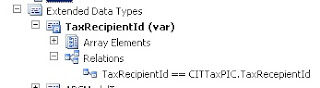
2. Create a form based on the main table (in my case it is
CITTaxPIC table).
3. Create a
MenuItem references to the created form (
CITTaxPIC form).
4. Set
FormRef in the main table to the created
MenuItem (
CITTaxPIC).
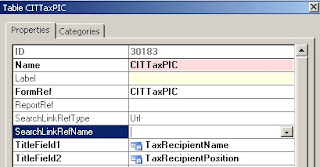
5. Add a new field using the EDT to the form data source's table you want to setup Go To Main Table Form references and you're ready to go.
Note that the displayed field are the EDT and the fields, set up in
TitleField1 and
TitleField2 in the Main Table.
No comments:
Post a Comment