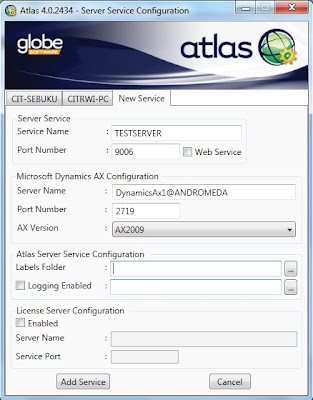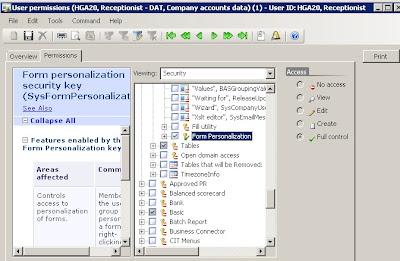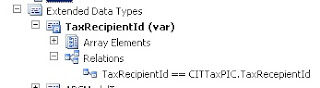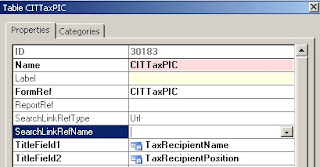static TempStr numeralsToTxt_Indo(Real _num){ int numOfPennies = frac(_num)*100 mod 100; int test = round(_num,0);
int numOfTenths; str 20 ones[19], tenths[9], hundreds, thousands, millions, billions;
int temp; str 200 returntxt;
int checkPower(int _test, int _power) { int numOfPower;
if (_test >= _power) { numOfPower = _test DIV _power; if (numOfPower >= 100) { temp = numOfPower DIV 100; returntxt = returntxt + ' ' + ones[temp] + ' ' + hundreds; numOfPower = numOfPower MOD 100; } if (numOfPower >= 20) { temp = numOfPower DIV 10; returntxt = returntxt + ' ' + tenths[temp]; numOfPower = numOfPower MOD 10; } if (numOfPower >= 1) { returntxt = returntxt + ' ' + ones[numOfPower]; numOfPower = numOfPower MOD 10; } switch(_power) { case 1000000000 : { returntxt = returntxt + ' ' + billions; _test = _test MOD 1000000000; break; } case 1000000 : { returntxt = returntxt + ' ' + millions; _test = _test MOD 1000000; break; } case 1000 : { returntxt = returntxt + ' ' + thousands; _test = _test MOD 1000; break; } case 100 : { returntxt = returntxt + ' ' + hundreds; _test = _test MOD 100; break; } } } return _test; }
ones[1] = "Satu"; ones[2] = "Dua"; ones[3] = "Tiga"; ones[4] = "Empat"; ones[5] = "Lima"; ones[6] = "Enam"; ones[7] = "Tujuh"; ones[8] = "Delapan"; ones[9] = "Sembilan"; ones[10] = "Sepuluh"; ones[11] = "Sebelas"; ones[12] = "Dua Belas"; ones[13] = "Tiga Belas"; ones[14] = "Empat Belas"; ones[15] = "Lima Belas"; ones[16] = "Enam Belas"; ones[17] = "Tujuh Belas"; ones[18] = "Delapan Belas"; ones[19] = "Sembilan Belas";
tenths[1] = 'Not used'; tenths[2] = "Dua Puluh"; tenths[3] = "Tiga Puluh"; tenths[4] = "Empat Puluh"; tenths[5] = "Lima Puluh"; tenths[6] = "Enam Puluh"; tenths[7] = "Tujuh Puluh"; tenths[8] = "Delapan Puluh"; tenths[9] = "Sembilan Puluh";
hundreds = "Ratus"; thousands = "Ribu"; millions = "Juta"; billions = "Miliar";
test = checkPower(test, 1000000000); test = checkPower(test, 1000000); test = checkPower(test, 1000); test = checkPower(test, 100);
if (test >= 20) { numOfTenths = test DIV 10; returntxt = returntxt + ' ' + tenths[numofTenths]; numOfTenths = numOfTenths MOD 10; test = test MOD 10; } if (test >= 1) { numOfTenths = test; returntxt = returntxt + ' ' + ones[numOfTenths]; }
if (numOfPennies) { //returntxt = '***' + returntxt + ' ' + "@SYS5534" + ' ' + num2str(numOfPennies,0,0,0,0) + '/100'; //returntxt = returntxt + ' ' + num2str(numOfPennies,0,0,0,0) + '/100'; returntxt = returntxt + numeralstotxt_indo(numofpennies) + ' Sen';
}
if (strscan(strltrim(returntxt),"Satu Ribu",1,15)==1) { returntxt = strReplace(returntxt, "Satu Ribu", "Seribu"); }
returntxt = strReplace(returntxt, "Juta Satu Ribu", "Juta Seribu"); returntxt = strReplace(returntxt, "Satu Ratus", "Seratus"); return returntxt;}